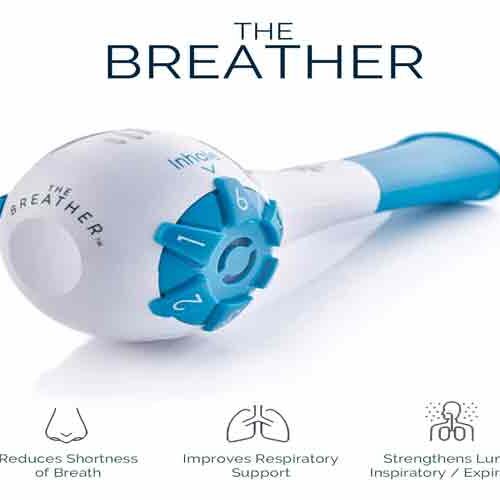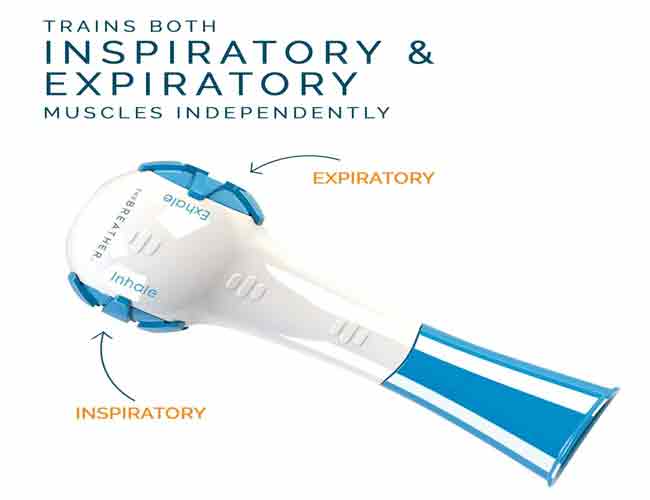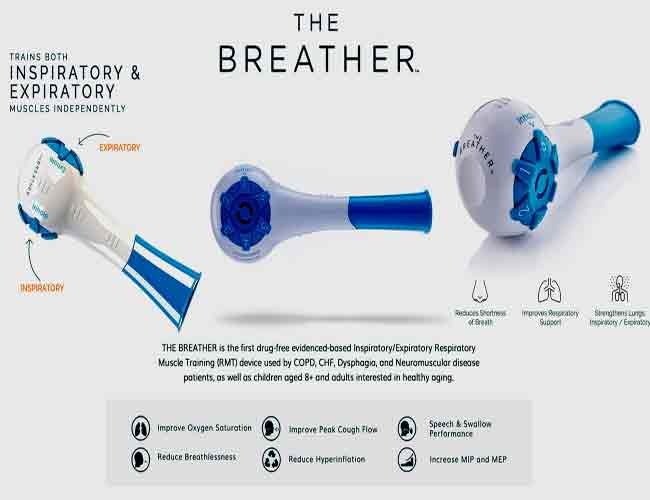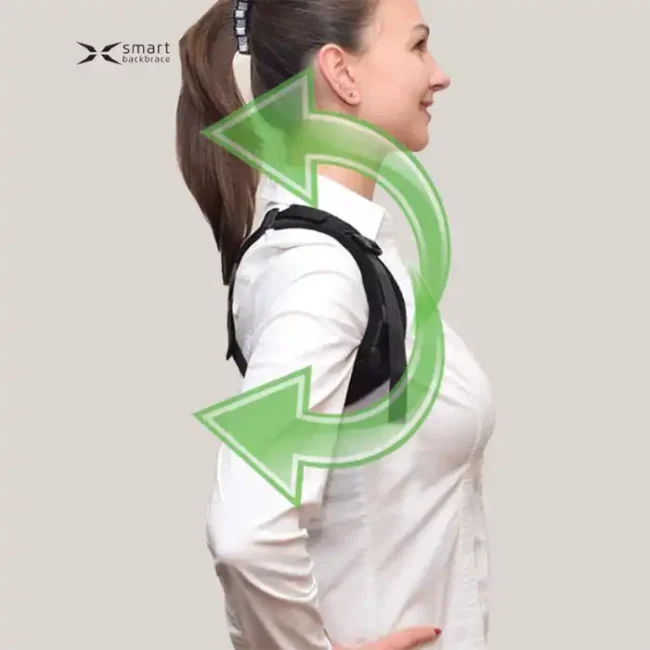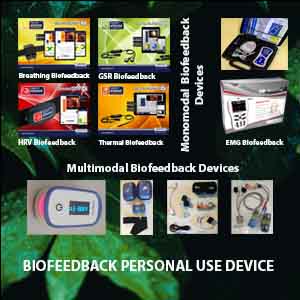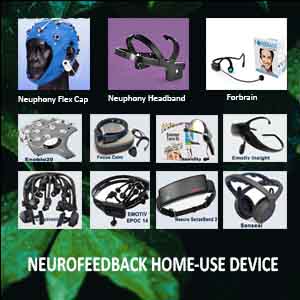Description
PN MEDICAL THE BREATHER Device is the first drug-free respiratory muscle training (RMT) device for those who suffer from shortness of breath, speech and swallowing difficulties, and other respiratory issues resulting in respiratory muscle weakness.
- #1 Respiratory Muscle Training (RMT) device with more than 2 million Breather users,
- Strengthens inspiratory and expiratory muscles independently for customized training,
- Drug-free, recommended by clinicians worldwide,
- It helps to overcome many health issues and improve quality of life.
How Does The Breather Device Work?
Over 80% of people worldwide have some level of dysfunctional breathing patterns that rob them of energy and lead to more severe conditions years later. In many cases, PN Medical found that the dysfunction can be reversed partly based on what they have learned, serving over 1,600,000 people over the last 40 years.
The Breather Device is a plastic device that lets users work on breathing using a controlled and incremental approach. The training exercises use escalating levels of breath resistance to challenge the diaphragm and lungs.
The idea is that, just like working out any other muscles in your body, you’ll develop a stronger breathing ability by dealing with resistance and developing stronger breathing muscles.
Users can independently regulate the resistance of the exhale and inhale breath using the device’s dial, allowing them to target individual weaknesses. It has six inspiratory and five expiratory settings.
The company claims that after using their device and training program, customers may experience the following:
- More precise, fuller, and deeper breathing
- Better physical performance and stamina
- Improved focus & reduced stress
Benefits that give the Breather Device use
- Maintain your energy levels and cardiac health by getting more oxygen to your vital organs and brain,
- Participate in family activities longer without getting breathless and falling behind,
- Support cardiopulmonary health without medications,
- Eliminate shallow breathing to reduce stress & anxiety,
- Reduce high blood pressure and increase blood flow to your limbs by taking deeper breaths,
- Practice deep breathing to keep cortisol levels under control and avoid rapid weight gain, mood swings & increased respiratory rate,
- Improve airflow through vocal folds for strong speech & effective swallow function,
- Strengthen important respiratory muscles by increasing pressures of inspiration and expiration,
- Effectively clear your airway and cough ability to avoid aspiration and pneumonia,
- Improve the delivery and effectiveness of inhaled medications,
- Ease symptoms of temporary and chronic cardiopulmonary (respiratory and cardiac) issues,
- Protect your airway and lungs against irritants, particulates & pathogens.
Indication for Breather use
The Breather Device can be used for training by athletes & musicians/singers or to aid with the following conditions:
- Recovery aid for Covid-19
- COPD, Stroke
- Asthma
- Congestive Heart Failure
- Parkinson’s
- Muscular Dystrophy
- Ventilator/Trach Weaning
- Dysphagia
- Spinal Cord Injury
- Sleep Apnea
- Hypertension
- Multiple Sclerosis
- Myasthenia Gravis
- Vocal Fold Pathologies
The device operates solely on breathing power and requires no batteries or refills.
From high-performance athletes to performing artists, THE BREATHER® and its sister products – BREATHER FIT and BREATHER VOICE, help improve physical and vocal performance in high-achieving athletes and performers.








How to use
THE BREATHER Device allows you to independently adjust the inhale and exhale resistance levels to train your lungs specifically for your needs. All you need is 10 minutes a day of home training.
- Breathe in and out through your Breather, and use diaphragmatic breathing.
- Adjust the inhale/exhale dials to your level, increasing resistance when you can.
- Complete two sets of 10 breaths twice daily, 6 days a week.
To get the best results from your device, follow the training outlines provided by the company. The PN Medical website has the training protocol download, training journal, and breather coach app.
The training videos will show how to properly use The Breather Device and follow a program that slowly builds respiratory capability.
Features
- Lightweight, compact & travel friendly
- Easy to operate so that you can use it at home
- Drug-free, chemical-free device (no prescription needed)
- Made with easy-to-use resistance controls
- The new mouth seal design makes training more comfortable
- Ergonomic design helps those with poor hand strength & mouth grip
- 1st and #1 combined Respiratory Muscle Training device in the world
Scope of delivery
- Your new Breather device with six inspiratory and five expiratory settings (choose Blue or Pink)
- Two mouthpieces, including an original comfort mouthpiece and a 15mm to 22mm adapter
- Access to live Breather Training Sessions every month with an ask-us-anything Q&A segment
- Unlimited access to on-demand videos, demos, and downloads to build your confidence and success with The Breather Device
- BREATHER COACH App access and 4-Week Training Journal to track your progress, compare your progress to other users, and unlock customized training plans (available on iOS and Android)
- 30-day money-back guaranteed
Included in your Breather purchase, you can use the BREATHER COACH App anytime to access free, customized training plans. You can also track and compare your progress from your first Breather session to help you reach your goals quickly and easily.
- Complimentary in-app coaching to master your Breather training
- Training plans based on your progress
- Connect with your clinician or coach instantly
- Assistance through every daily breathing session.
FAQs
The Breather is a dual inspiratory and expiratory respiratory muscle training (RMT) device. It provides adjustable resistance to strengthen breathing muscles, support airflow, cough ability, swallow safety, and overall well-being.
The inhale dial ranges from 1–6, and the exhale from 1–5. Both can be adjusted independently, allowing you to customize training intensity
PN Medical recommends twice daily, six days a week—each session includes two sets of 10 breaths. Many users notice improvements within 2–4 weeks.
Sit upright, use a diaphragmatic breathing style, inhale for ~2–3 seconds, pause, then exhale for 2–3 seconds. Avoid puffing your cheeks; breathe through the mouthpiece for optimal muscle engagement.
The Breather supports lung strength in COPD, asthma, heart failure, neuromuscular disorders, stroke, dysphagia, and post-surgery recovery, and improves cough, swallow, and vocal power.
Absolutely! Even healthy users experience improved endurance, reduced breathlessness, better speech and swallowing, stress relief, and vitality from consistent use.